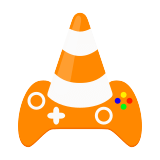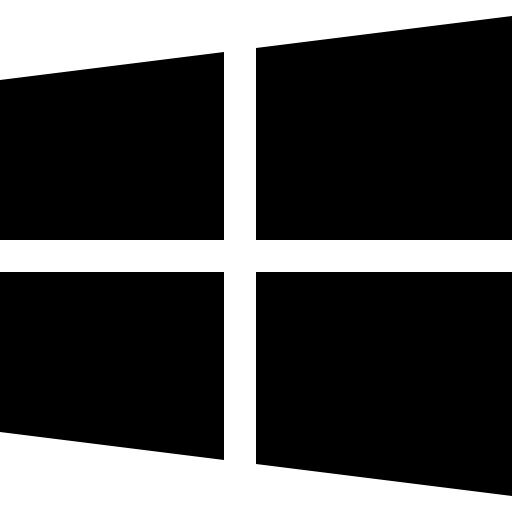
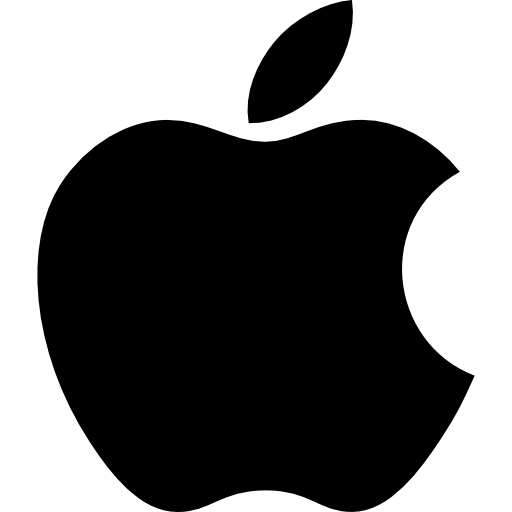
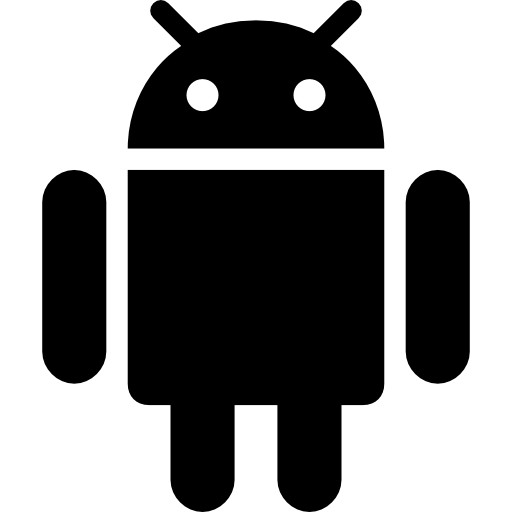
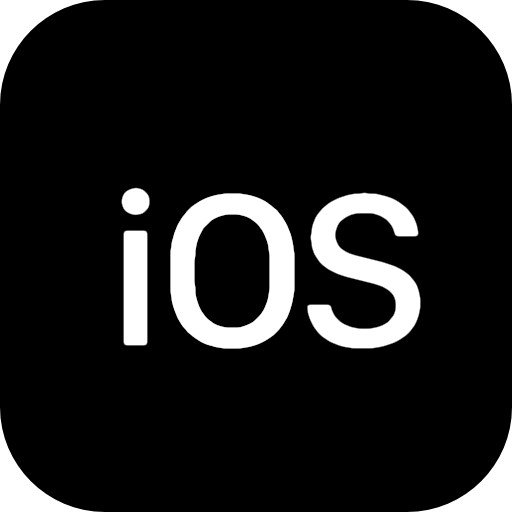


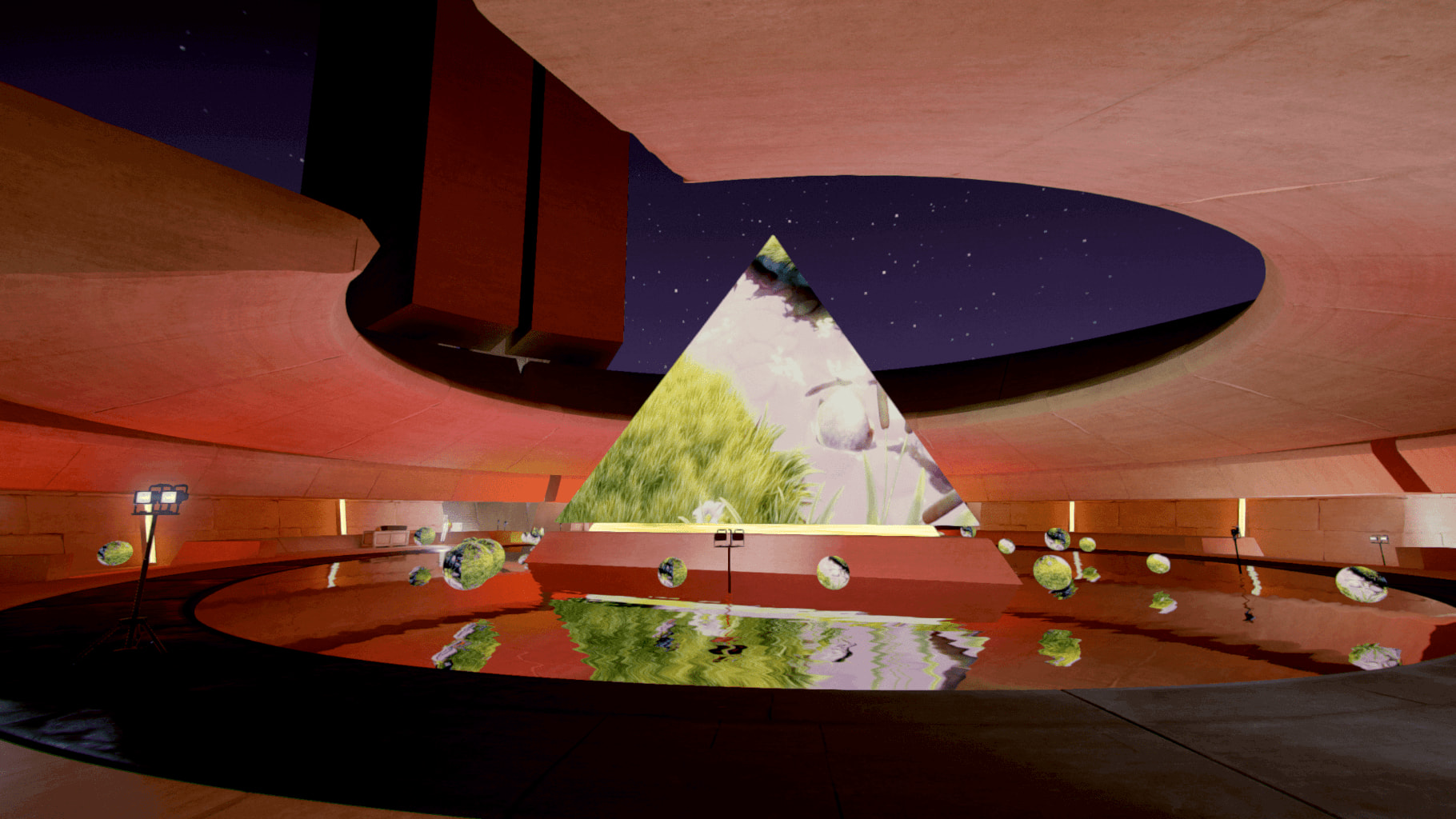
VLC for Unity allows you to read and stream multimedia in your 3D Unity projects and games just like if you were using VLC. This out-of-the-box plugin supports more than 200 video formats, is used by more than 15,000 developers from indie studios and Fortune 500 companies.
Forget video infrastructure, focus on gameplay.
Get VLC for Unity to ship your games with videos 10x faster.
⚡ Pre-built - Save minimum 6 months of video infrastructure development time
🚀 Performant - Plays every media format, codec, protocol, hardware accelerated up to 8K
📱 Multi-platform - One codebase for Windows, macOS, iOS, Android, Xbox and Android TV
🎮 Gaming-optimized - 360° video, RTSP, spatial audio, real-time streaming, advanced rendering controls
💰 Trusted - Used by 15K+ devs and partner companies, tested and reliable
⚡ Active - Regularly updated and improved, with lots of documentation, tutorials, demos, and an active community of developers on Discord






I'm happy to report that I'm able to play 20 RTSP streams at once in both 3D and VR modes with room to grow. No jitter in VR at all.
We tried every other video plugin on the Asset Store, but only VLC for Unity could handle our 8K HEVC streams smoothly. The codec support is unmatched.
The subscription is worth every penny just for the support. The team is incredibly professional, responsive, and helped us solve a critical issue very quickly.
You can try our free trial version before subscribing to VLC for Unity.
This version includes most of the features you would find in the full version, with a Videolabs watermark and a 60-second playback limit per session.
We use pkgfeed.com as our distribution platform. To access your download, simply log in to pkgfeed using the same email address you used for your purchase. You'll receive a magic login link via email. Click the link in your inbox to be automatically logged in to pkgfeed, where you can access your dashboard and download all available builds.
Disclaimer - It is important to first understand the difference between VLC for Unity, and its component libVLC. Those are 2 different and separate projects. LibVLC is an independent open source project with its own set of features. Some issues you could experience with VLC for Unity are actually specific to LibVLC and unrelated to Unity. In case of doubt, please reach out to us and we will provide you with more details.
Included support - Any issue directly and exclusively related to the Unity ecosystem, the VLC for Unity integration, and their intended behaviour in their most recent version will be fixed free of charge. If you experience an issue that prevents you from using VLC for Unity, please open a ticket on our Gitlab using our template (including all the information, logs, and samples you can) and contact us by email to discuss the issue. Any issue that is not properly reported won't be treated.
Excluded support - Any issue unrelated to the Unity ecosystem, the VLC for Unity integration, and their intended behaviour in their most recent version will be considered out of scope and may require a separate paid support or consulting contract. Examples of excluded support - Development of LibVLC and VLC for Unity new features, new versions, new supported platforms, unrelated issues, LibVLC related issues, training and other consulting needs. We can of course work on all the above examples with you under a dedicated development contract. Don't hesitate to contact us to discuss your needs.
We used to distribute separate builds of VLC for Unity for each platform at a fixed price. This was unfortunately not financially viable for us to continue maintaining all these versions and developing new ones at the same time.
A software is never "done". We are constantly improving, updating, and maintaining VLC for Unity, adapting to new versions of Unity, developing support for additional platforms, and of course fixing issues.
Having a single VLC for Unity package with all the platforms under a yearly subscription ensures the software remains reliable and performant for our users on the long run.
Yes, you can cancel your subscription at any time by sending us an email. You will continue to have access to all the builds and updates released during the year you paid for.
Same as the above. You will continue to have access to all the builds and updates released during the year you paid for. Once your subscription expires, you won't receive the new builds and updates that come out after that period. Essentially, your access will be limited to the versions available up to the end of your paid year, and you won't get the features and improvements released afterward.
Yes, according to the European regulations, you have a right of withdrawal of 14 days starting on day of subscription. Past this notice, or once you’ve first downloaded the software, no refund can be issued.
Please contact us to get a refund. Also please consider testing our free trial version before subscribing.
No, the only differences between trial and pro versions are the watermark and the 60-second playback limit per session. Please report the issue to us.
We are currently working on Linux, WebGL, tvOS, and visionOS.
We are actively looking for sponsors to help us accelerate the development on these new platforms. Please contact us if this could be useful to your projects.
VLC for Unity supports Unity 2022 and up.